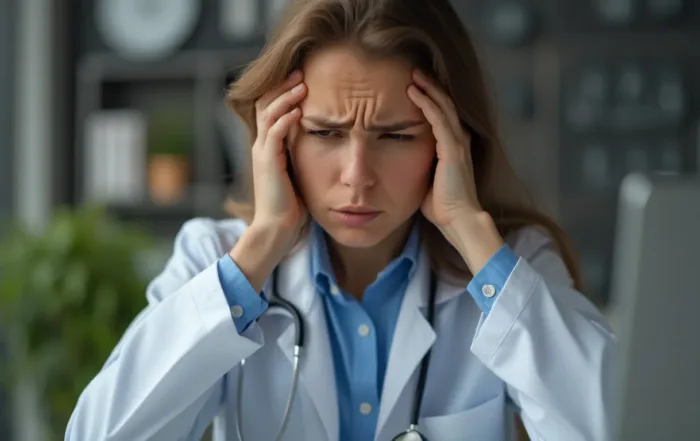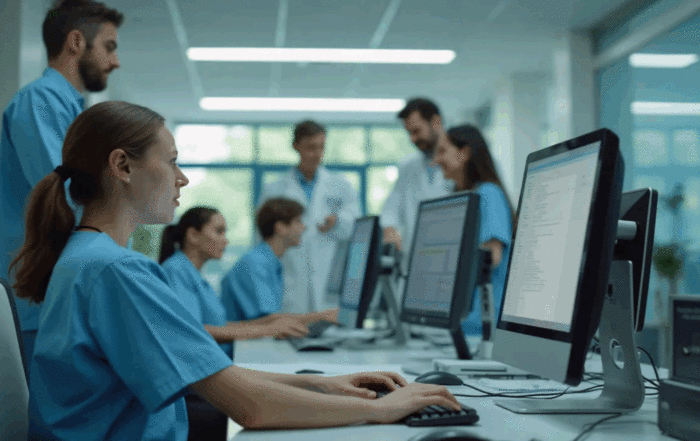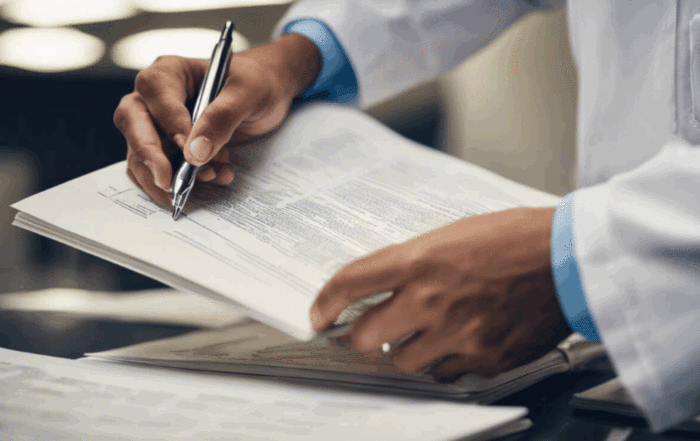Nagios for TCN Installation Instructions
Nagios for TCN Installation Instructions
In order to install the Nagios agent, which is needed for TCN Compliance, please follow these instructions:
Windows Installation Instructions:
- Check whether or not you are running a 64-bit or 32-bit version of Windows. To do this:
- Open a folder, any folder, so long as it shows the computer’s folders and files.
- In the side bar is either “Computer” or “This PC”. Right-click on that and select “Properties”.
- The System Window will pop up. In the “System” Section, under “System Type”, it will either say you are running a 64-bit or 32-bit “Operating System”. Please make a note of this.
- Download the Nagios for TCN Client Agent:
- 32-bit Version: https://nagios.codingnetwork.com/nrdp/?cmd=nrdsgetclient&token=4kJOTCPDf2Qm&configname=TCN-Win32
- 64-bit Version: https://nagios.codingnetwork.com/nrdp/?cmd=nrdsgetclient&token=4kJOTCPDf2Qm&configname=TCN-Win64
- NOTICE: If you receive a warning about the site not being secure, please disregard it and download anyway.
- Locate and double-click the downloaded file. It will either be “NRDS_Win_32.exe” or “NRDS_Win_64.exe”. It will usually be in your downloaded folder. It’s OK to run the file from the web browser if you’re used to doing so.
- If you are running Windows 8 or 10, you may get a warning that the executable is unsigned or not safe. Just click on “More Info” and “Run Anyway”.
- Follow the installation instructions until you get to the part where it’s asking for “Host Name” and “Time Interval”.
- Host Name: Enter the first part of your TCN email address. So if your email is croule@codingnetwork.com, enter “croule”. Do NOT enter your entire email address! If you use more than one computer for working with TCN, add a “-1”, “-2”, “-3”, etc. So if your Host Name is “croule” and you have two computers, you would use “croule-1” for the first, “croule-2” for the second, and so forth.
- Time Interval: Enter “90”.
- Click “NEXT” until the installation begins. There is no more required user input.
- Nagios for TCN is installed on your system! Please send a confirmation email to lvaliant@codingnetwork.com and croule@codingnetwork.com stating that you’ve installed the client. Do NOT email support@codingnetwork.com.
Uninstalling the Windows version of Nagios for TCN:
Should you leave TCN, please follow these instructions:
- Go to your Control Panel. This is accessible from the Start Menu of your computer.
- Select “Programs and Features” if you are running Windows 7 or 8, or type “Uninstall” in the serach bar for Windows 10 and choose “Change or Remove a Program.”
- Locate “NRDS_Win” in the program list.
- Right-click and select “Uninstall”. Follow the directions to uninstall Nagios.
Mac Installation Instructions:
Instructions on how to install and uninstall Nagios for TCN for the mac will be available shortly.
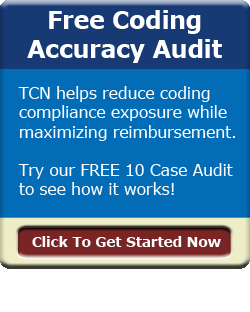
Latest Blog Posts:
Need Professional Medical Coding Assistance: Why Using Your Doctors To Code Is Not Free
In today’s fast-paced healthcare environment, efficiency and accuracy are non-negotiable. Every medical practice, hospital, and healthcare system strives to optimize revenue, ensure compliance, and deliver exceptional patient care. One area that often flies under the [...]
Medical Coding Compliance: The Good, the Bad, and the Ugly
In today's complex healthcare landscape, maintaining coding compliance is more crucial than ever. Recent developments from the Department of Justice (DOJ), including the launch of the Corporate Whistleblower Awards Pilot Program (CWAPP), have further emphasized [...]
The DOJ’s New Whistleblower Program: A Vital Step for Medical Coding Compliance
On August 1, 2024, the U.S. Department of Justice (DOJ) launched its Corporate Whistleblower Awards Pilot Program. This initiative is a significant development in the DOJ's efforts to uncover corporate misconduct, particularly in areas not [...]
Coding Compliance Audits: Uncovering Deficiencies and Solutions
In an era where healthcare systems are intricately tied to digital platforms, meticulous coding accuracy cannot be a mere afterthought; it is an absolute necessity. Often overlooked, coding errors are the silent killers of compliance [...]